Among those still using USB 2.0 is the Silicon Power A50. If judging specifications, A50 is identical to his brother that we've tested, A10. You're welcome to use hard drive 2.5 "5400rpm spinning. Later we will see if its performance is the same.
But there may be no difference right? Well, compared to his brother, A10, portable hard drive A50 Silicon Power Armor looks much thinner and far more elegant. Body wrapped in aluminum, silver color on the top panel and black on the sides and bottom. Ehhh not have that rag! This is not a netbook that his case diligently collecting fingerprint impressions anyone who held it. In this portable hard drive, we will not find fingerprints on the surface of the body.
Well, before seeing the performance of this portable hard drive, let's see the package contents Silicon Power Armor is A50.
USB cable and CD
In the package, we will get a USB cable to connect A50 branched into computer USB 2.0 ports. On the new computer, just plug one end of the USB (select the thick cord) to the USB 2.0 ports.
But if your computer is old enough, or you use a USB extension cable (for USB 2.0 port of your computer at the back of the casing which happened to lie under the table), you may need to stick the two ends of the USB cable into your computer's USB port. Spending a computer port it? But this is absolutely so terpasok adequate resources so that a portable hard drive can be recognized by the computer.
Besides branching USB cable, Silicon Power membundelkan a mini CD. It is a drivers and utilities. Norton Antivirus may be used free for 60 days are included here. Another is a backup software.
What else is there? A small book titled User Manual. The contents of course a brief guide to install and use the Armor A50. There are eight languages, but Indonesian has not yet listed. But this is no big deal, considering the use of portable hard drive is easy. Stay plug into the USB port, and hard drives known immediately. This unless you are still using Windows 98 operating system that requires drivers.
Tahan Banting
Although his body was not shielded rubber like A10, A50 still holds the U.S. certification MIL-STD-810F 516.5 procedure IV (transit drop test), aka shock-resistant / shock. Because that's the name beginning with armor, aka the shield.
To prove it, our hard drive is accidentally dropped from a height of about 75cm. Brraaakkk, fell hard to the A50 to the tile. We observe that the body was coated aluminum. No dents or broken, because it happened does not fall in one corner of the unit.
After that we install A50 to a computer using a USB cable branching luggage. Once tercolok, the blue LED is a backup button One Touch Direct burning steadily in the upper right side, while the upper red LED flashes.
Our direct disk access too. Uh, it turns out okay. Existing files can be accessed properly. The new one can be copied and read it perfectly. This means that as users we do not have the heart to treat the tub A50 glassware. Fell to the hard floor was not why, for the distance not more than 122cm.
The next day, we drive back drop to the floor. Gubraakkkks, sangking fell hard, hard drive was rolled two times before stopping at the next table to our colleague's office. Once again we studied A50 agencies. Well, okay tuh. There are no blisters or gumpil.
Toughness was okay, but what about performance? Our manual testing shows, A50 approximately 15% faster to read than the A10, but 6% slower when writing data. However, including the right speed, do not differ much with the hard drive 2.5 "5400rpm others. Test results with the help of some benchmarks also show that a similar trend.
***
If you are looking for a portable hard disk a robust but still comfortable to carry because it's not fat and also elegant, Silicon Power Armor feasible A50 selected. Moreover, this disk is also offering ease of backup through the presence of one-touch button on the top panel backup and backup software bundle. Plus an additional 2010 Norton antivirus software that can be downloaded and used free of charge for two months.
Besides 250GB capacity that we are testing, Silicon Power Armor A50 available capacity of 320, 500, or 640 GB.
PLUS: bundle backup and antivirus software; hardiness; 2-year warranty.
MINUS: USB Connection only; high CPU utilization.
SCORING ASSESSMENT
(maximum 5)
Ease: 4.8
Facilities: 4.3
Performance: 3.9
Price: 3.8
TOTAL SCORE: 4.04
Test Results
HD Tach 3.0.1.0 (Full Bench)
Random access: 17.4 ms
CPU utilization: 13% (± 2%)
Average read: 34.8 MB / s
Average write: 30.3 MB / s
Burst speed: 35.1 MB / s
HD Tune 2:53
Minimum transfer rate: 17.7 MB / s
Maximum transfer rate: 27.8 MB / s
Average transfer rate: 27.6 MB / s
Access time: 20.7 ms
Burst state: 27.8 MB / s
CPU usage: 10.6%
Professional PCMark2005
HDD Overall: 4895
HDD XP Startup: 8.743 MB / s
HDD Application loading: 6.437 MB / s
General HDD usage: 5.322 MB / s
HDD virus scan: 61.434 MB / s
HDD File write: 62.847 MB / s
Transfer Speed Test Results *
Copy of the hard disk (write): 23.94 MB / s
Copy to the hard disk (read): 27.93 MB / s
Delete the file (delete): 359.71 MB / s
* File size test 3GB total, consisting of 516 files in 44 folders. Tests carried out three times in the PC assembly (C.ore Dual Intel Pentium E5200 2.5 GHz, 1GB RAM, Windows XP SP3) and the results are averaged
SPECIFICATIONS Silicon Power Armor A50
Interface: USB 2.0
Capacity: 250GB
Supports: Windows (7/Vista/XP/2000), Mac OS (9.0.4 or above)
Access Keys: There are
Software backup / recovery: There are
Completeness:
- USB cable Y-branched
- User manual
- Mini CD containing the backup software OTB and Norton Anti Virus (trial)
Dimensions: 13.38 x7, 83x1, 62 cm
Weight: 165 grams
Web site: www.silicon-power.com
Warranty: 2 years
Price range: U.S. $ 60



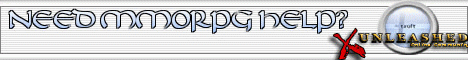
0 comments:
Post a Comment